The latest iSolved product release was deployed on Dec. 6, 2019 and includes changes and enhancements that may impact you. Below is a summary of the major enhancements in this release.
Employee Document categories
Employee Documents can now be organized into online folders for easier management and security compliance. Your existing document security settings will still apply.
The new categories are:
- Personnel – Consent forms when employees accept electronic signatures or electronic form delivery in onboarding and ESS, and items manually uploaded as the Employee Document, Recruiting/New Hire, Job Description or Employee Status Change types are included.
- Payroll – W-4s and other state and local tax forms that employees completed during onboarding or using the Tax Update Wizard in ESS, and items manually uploaded as the Employee Payroll Document type are included.
- I-9 – I-9 documents that employees completed during onboarding or using the Employee I-9 screen in ESS, and finalized documents when employers complete I-9 verification or reverification. If the employer has not completed the employer I-9 verification in iSolved, the employee portion of the form will be available here. Once the employer has completed verification, the employee portion will be replaced by the full version with both the employee and employer portions completed. Documents that are manually uploaded using the Employee I-9a, Employee I-9b, Employee I-9c and I-9 Documentation types are also included here.
- Confidential PHI – Benefit confirmation statements generated during New Hire/Rehire Enrollment, Open Enrollment, or Life Event Enrollments in ESS. This section also includes supporting documentation that employees attach in the Life Events wizard, and items manually uploaded as the Employee Confidential PHI document type.
- Confidential – Other – Onboarding Confirmation Statements and Supporting Documents that employees uploaded during onboarding, along with WOTC documentation and forms. Performance-related documents that are manually uploaded are also included.
- Signed Acknowledgements – When employee messages or benefit enrollments include documents that require acknowledgement, this section contains the signed acknowledgements. Documents that are manually uploaded using the Signed Company Policies document type are also included.
- EE Uploads – Completed custom fillable PDF forms and documents that employees upload on the Documents tab in ESS are included.
Self-Service Management
Self-Service Management allows you to quickly send registration emails to all employees in each status category, and now you can send emails to individuals or groups from the enhanced dashboard.
- The Account Status tab provides an overview of the self-service access status for each employee, similar to the Self-Service Management view in version 6.3 and earlier.
- The Enable Access tab allows you to quickly send emails to employees who need to complete their registration.
- Inactive Accounts shows you employees who have not completed timely registration , or who have not accessed their self-service account within the last 90 days and need to register again.
- Locked Accounts lists all employees who are
temporarily locked out of the system after entering an incorrect username or
password five times. These accounts will
still automatically unlock after 10 minutes for the employee to try logging in
again.
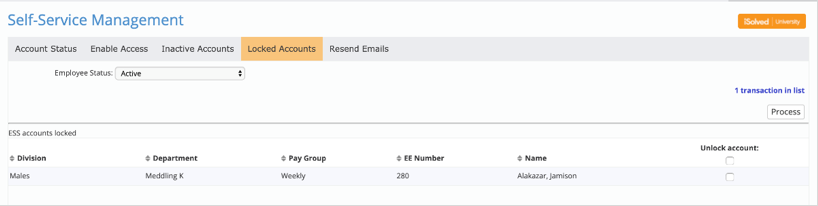
- The Resend Emails tab provides access to all emails that have been sent to your employees in the last 30 days. Use this dashboard to confirm an email was sent o to resend if the email was not received.
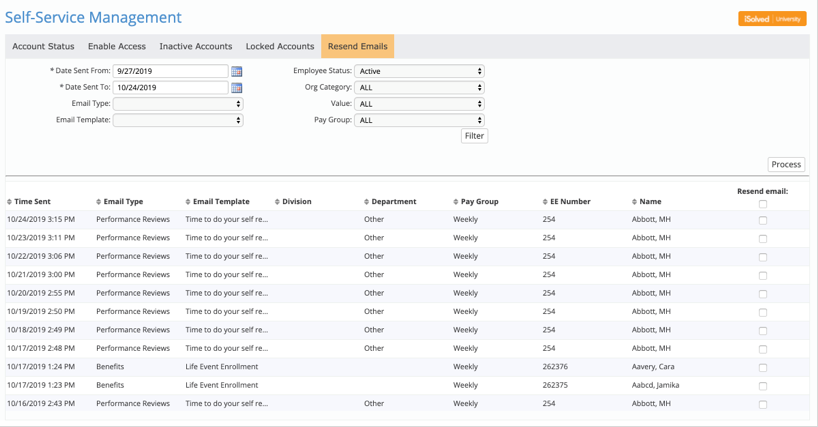
Benefit Evaluation Utility
The Benefit Evaluation Utility improves the way you manage benefit eligibility if you use iSolved for Benefits Administration. New features include:
If you use Infinisource for COBRA administration:
- The Existing employees eligible for a benefit plan with no plan election {option / evaluation} finds employees who are eligible for benefits but have not selected or waived coverage yet. If they are COBRA-eligible plans, they will be sent to Infinisource so they can receive the COBRA General Notice.
- The New hires eligible for a benefit plan from {date} to {date} option allows you to evaluate new hire eligibility across a date range. New hires who meet the plan entry criteria for COBRA-eligible benefits will be sent to Infinisource so they can receive the COBRA General Notice.
- Find employees who are terminating coverage using the Employee loss of eligibility for a benefit plan evaluation. If they are terminating coverage in a COBRA-eligible plan, their information will be sent to Infinisource so they can receive the COBRA Election Notice outlining their benefit continuation options.
By completing the evaluation for those status types, Infinisource will be updated to send the required COBRA notices.
- The New hires eligible for a benefit plan from {date} to {date} option enhances the existing Loss of Benefits Eligibility Evaluation option by giving you flexibility to choose the date range when your probation periods are longer than 30 days. The existing option only runs for 30 days.
- The Employee loss of eligibility for a coverage code supports benefit plans with multiple employee coverage groups whose rates vary based on company, location or similar criteria. Completing that evaluation will identify employees who qualify for different rates because they changed companies, locations or other coverage group factors.
- The Employee loss of eligibility for a benefit plan dependency analyzes current employee elections to locate employees who are enrolled in coverage without meeting current dependency requirements. For example, it will identify employees who elected a Health Savings Account (HSA) without also being enrolled in a High Deductible Health Plan (HDHP).
- Dependent coverage loss has been moved into a separate evaluation option that identifies dependents who have “aged out” of the plan or no longer qualify as full-time students. It will also identify dependent benefits that have been terminated, but are missing a termination reason.
- The
ACA Benefit Eligibility Evaluations use the
initial and ongoing measurement cycles you defined in iSolved to identify when
an employee has gained or lost coverage at the end of each cycle. Now you can analyze all eligibility changes
from the Benefit Evaluation Utility.
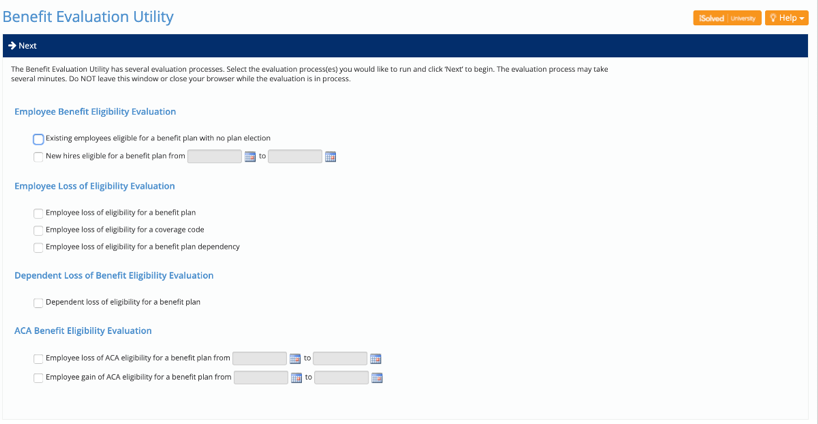
Form I-9 Completion Enhancements
Changes have been made to I-9 data collection and reporting to better support U.S. Customs and Immigration Services guidelines, including:
- Receipt selections are now included on List A, B and C documents.
- If the employee does not fully complete their portion of the I-9 form, it will reflect the Information Only status for enhanced compliance.
- To reduce clutter on the Employee Documents screen, the system will display the full version when the employer has completed their portion.
FLSA Exemption Threshold Report
The FLSA Exemption Threshold Report is available to help employers identify exempt employees that are paid at or below the FLSA salary threshold, which will increase to $35,568 annually on Jan. 1, 2020.
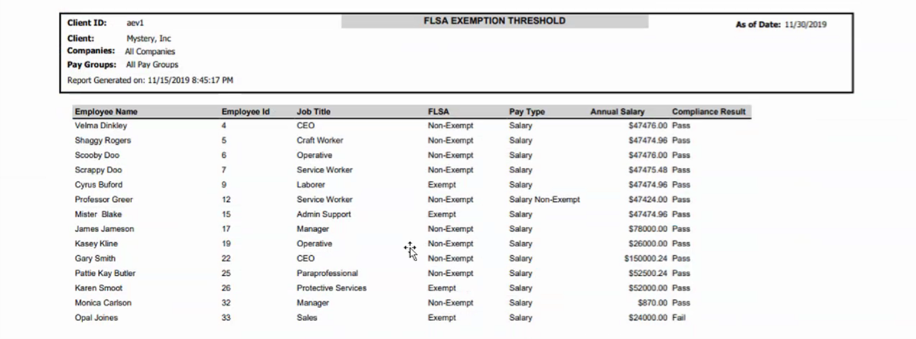
Time Updates
If you use iSolved Time for time & attendance functionality, these enhancements were made in this product release:
New Notifications
To help reduce payroll issues, new notifications have been added to the Commit Timecards process on the Close Pay Period screen. The first new notification identifies terminated employees with time in the pay period, so the payroll administrator can verify if they were already paid on-demand following state termination requirements. A second notification identifies pending absences in the pay period, since unapproved absences will not generate earnings. This allows the payroll administrator to contact the approver to determine whether the absence should be paid or rejected.
The updated messaging looks like this:
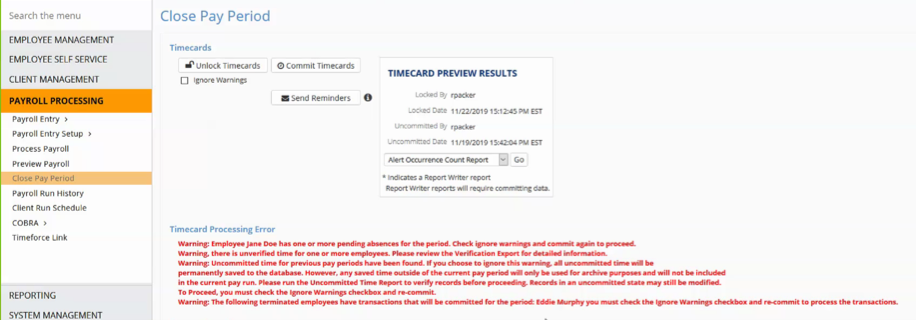
The new notifications can be bypassed using the Ignore Warnings checkbox.
New Threshold Setting for Meal & Break Rules
A new setting for Meal & Break rules is available to provide enhanced functionality for California employers. Meal rules can now be configured to support employees who have waived their first required meal when they are working less than six hours. Normally, their first meal would be required once they’ve worked five hours, but the new Work Threshold definition adds the flexibility to skip missed meal alerts and auto-generated meals until the employee has worked six hours. Contact WATime@insperity.com to configure this feature.
