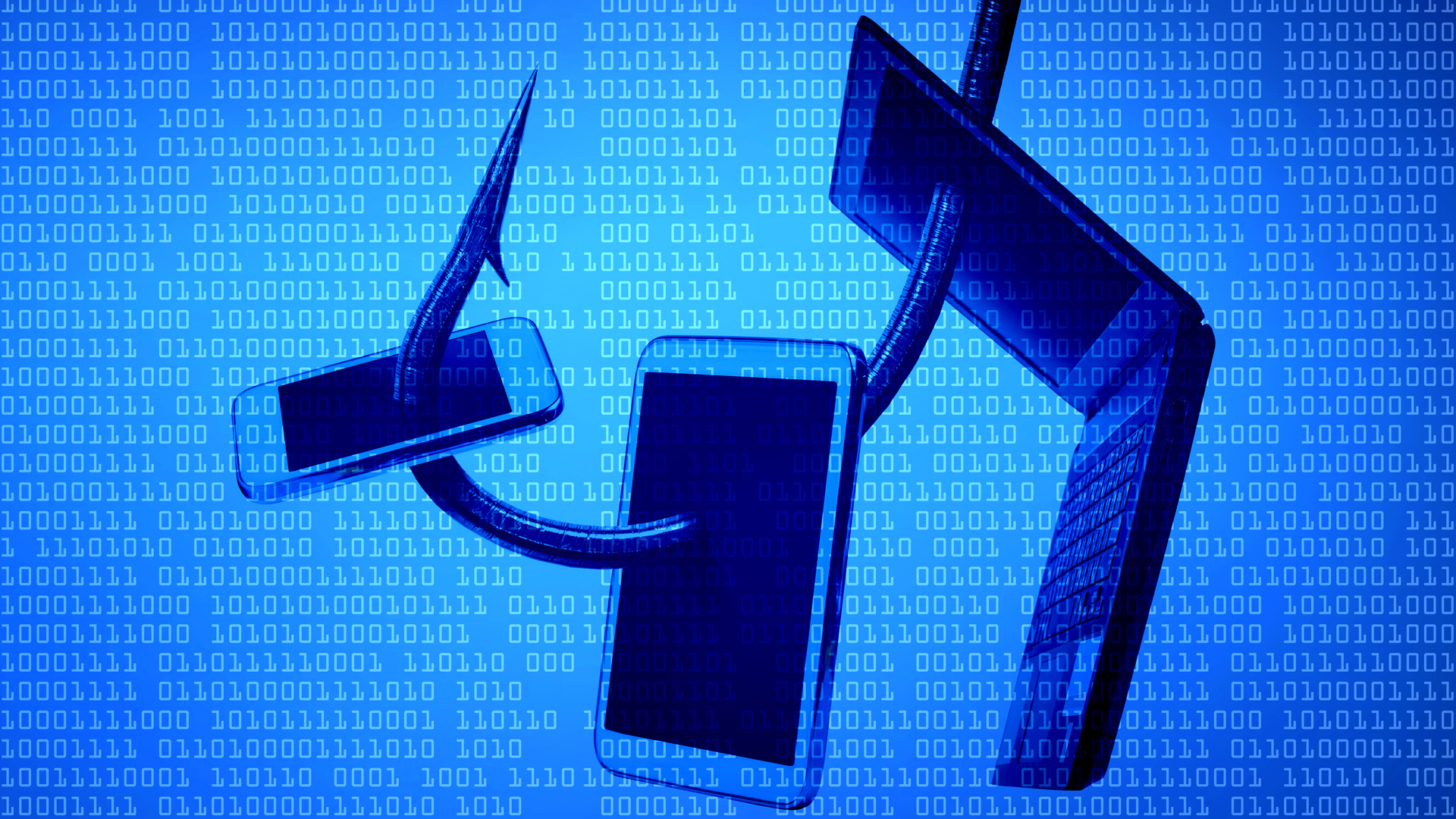It’s important to stay vigilant against scam calls and phishing emails. Here are some tips and best practices to help you verify if calls or emails are from Insperity.
Emails
- Always verify the email address in the “from” box to ensure it includes “Insperity.com.”
- Watch out for emails that address you informally as if you know the sender.
- Be suspicious of emails that express a sense of urgency. These emails are typically sent from a phone, not an HTML email.
- DO NOT click on any links or respond to suspicious emails.
- NEVER give out your login and/or password. Insperity will never ask you for your login credentials.
Phone calls and voice mails
Be suspicious of:
- Calls from unknown or blocked phone numbers
- Calls or voice mails from people you don’t know who claim to be from Insperity
- Requests for your personal information, login/password credentials, credit card or banking information or beneficiary designations
- Automated phone calls asking you to ‘Press 1” to speak to a live operator
If you are suspicious of an email, or receive a voice message or phone call from someone claiming to be an Insperity employee, do not give them any information. Instead, ask for the person’s full name and title and call your Insperity payroll specialist to confirm the contact or request. Do not respond to any phone number, email or link that the caller provides.
Best practices to protect your personal information With the rise in identity theft and cybercrimes, it is becoming increasingly important to be vigilant when submitting your personal information to Insperity, such as personal identification data, bank account information and beneficiary designations.
Here are some best practices you should utilize when corresponding with Insperity:
- Using iSolved HCM instead of paper forms to submit your personal information.
- Creating strong passwords and changing them at regular intervals
- Protecting your username and passwords by not sharing with anyone
- Periodically reviewing your personal information online to ensure it is correct and current
iSolved HCM uses two-factor authentication to offer a more secure and convenient way for you to submit your important personal information.