On Oct. 11, 2019, iSolved deployed a product release that includes menu changes and new benefit tools.
Menu changes
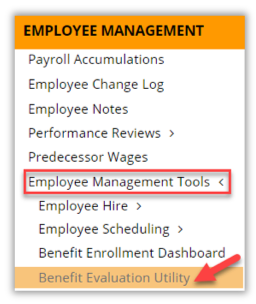 Benefit Evaluation Utility
Benefit Evaluation Utility
The Benefit Evaluation Utility option has moved to the new Employee Management Tools menu in the Employee Management section. Now client users can easily manage COBRA benefit eligibility.
- Time menu links renamed
The Time Off Requests menu links have been renamed Employee Calendar and Admin Calendar to better reflect the current function. In addition to showing time off requests, the calendars display schedules, team absences, holidays and blackout dates.
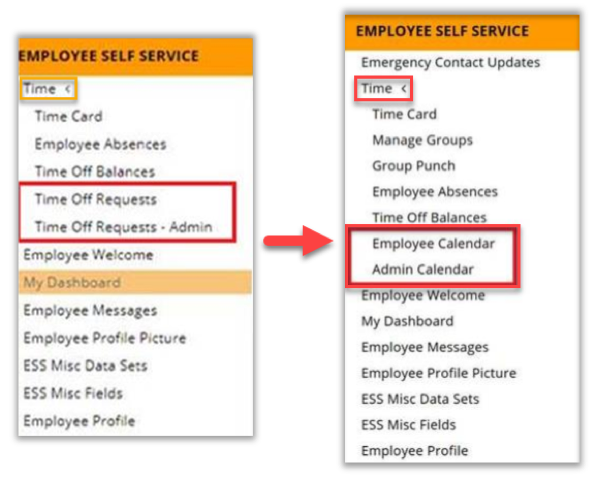
New benefit tools
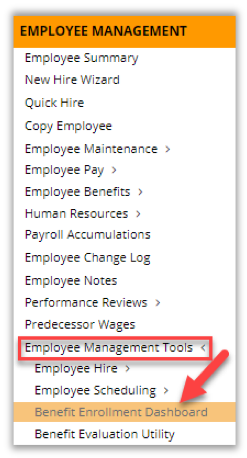 Benefit Enrollment Dashboard
Benefit Enrollment Dashboard
iSolved has enhanced benefit enrollment administration by creating a Benefit Enrollment Dashboard. Easy-to-use tabs identify employees in each stage of the enrollment process and provide online details, along with reports and exports.
- New Benefit Reconciliation report
The new Benefit Reconciliation Export report allows client benefit administrators to reconcile scheduled and taken benefit deductions to easily locate missed premium payments.
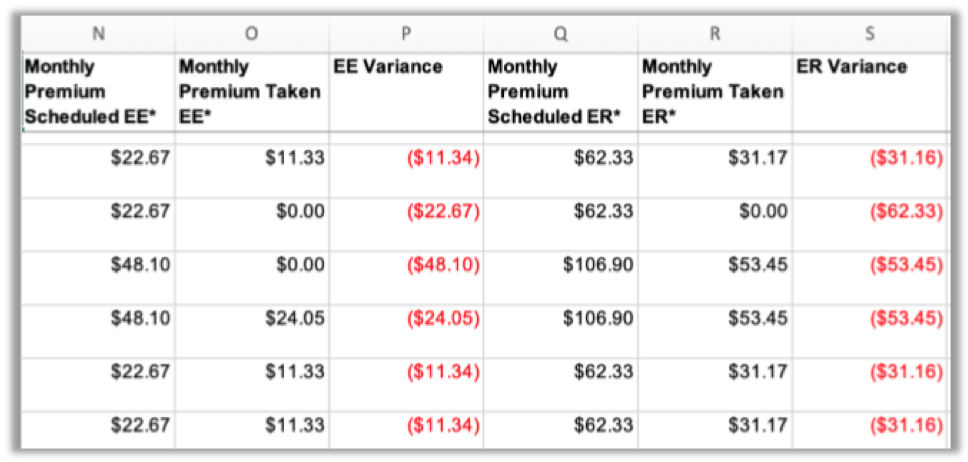
Insperity is here to help. If you have any questions, please contact your payroll specialist.
