iSolved University resources like training courses and articles guide you on using iSolved. Access iSolved University by clicking on the drop-down arrow next to your name in iSolved and selecting University.
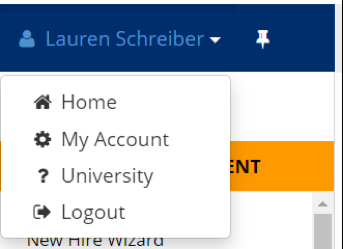
iSolved has added a Quick Help section that can be accessed by dropping down the Library menu and selecting Quick Help Videos. You’ll find short videos that guide you through some of the basic tasks in iSolved, including accessing quarterly tax returns, printing W-2s, adding an employee’s direct deposit, changing an employee’s salary and more.
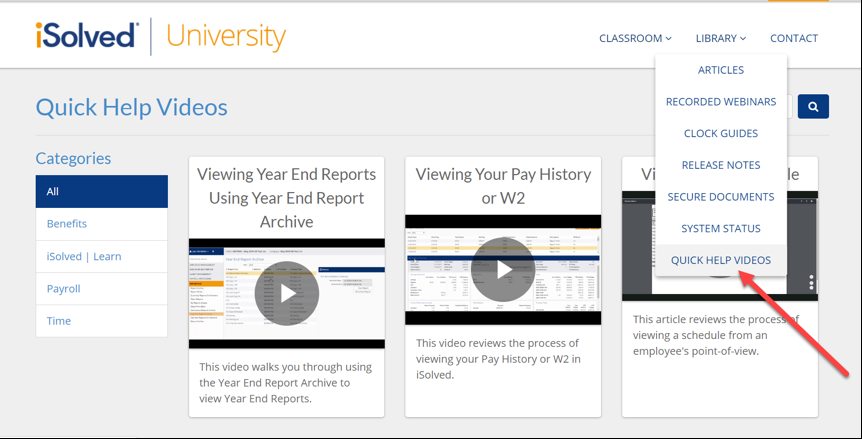
Each video also has an attached document that provides additional information and guidance related to the process.
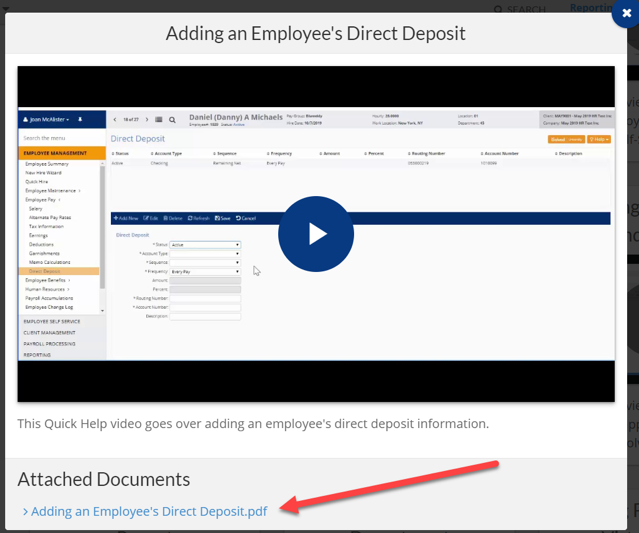
We hope you take advantage of these self-service resources. Your dedicated payroll specialist is available to answer questions you have about iSolved, give recommendations on using the technology and provide guidance in finding the right resources for you.
