iSolved deployed product release version 6.9 on Sept. 18, 2020, which includes enhancements to iSolved HCM , iSolved Time and updated reporting for COVID-19.
HR and payroll
Requiring job and workers’ compensation employee assignments
When you hire new employees using the New Hire Wizard, Quick Hire Wizard or Rehire Wizard, you can require the employee job and workers’ compensation code. The new Require Employee Workers’ Comp Code option will make the Workers Comp field required, while the new Require Job option will make the job required.

Contact your payroll specialist if you would like to add these requirements to your hiring processes.
Generating benefit arrears for inactive employees
Employees were furloughed as COVID-19 forced business shutdowns across the country. To automate tracking of missed benefit payments while employees are not working, a new feature accumulates arrears during payroll processing for inactive employees. The new Calculate Memos, Deductions in Arrears, Schedule Earnings option allows you to define employment status for inactive employees who need to track benefit arrears. Upon return to work, accumulated arrears balances will be withheld from their pay. Depending on how your deductions are configured, arrears may be withheld automatically, or you may need to enable arrears withholding for each employee.
Contact your payroll specialist for assistance creating a new employment status to calculate arrears for inactive employees, or to review your arrears settings.
Supervisor and manager report access security updates
iSolved has reviewed all reports that contain the employee Social Security Number, salary and bank account information. Supervisors and managers will only be granted access to reports that meet their security restrictions. For example, if a supervisor can view salary information, but not SSN or bank accounts, they will be restricted from reports that contain SSN and bank account information, but will still be able to see reports that contain pay rates and salaries. You can still control which reports are available to supervisors and managers using Report Groups, but these restrictions prevent seeing reports in their Report Group if they contain restricted information.
Subtotals added to Payroll Register reports
The Payroll Register reports have been updated to allow subtotals by organization level. You can now define subtotals when you run these reports:
- Periodic Payroll Register Export
- MTD Register
- QTD Register
- YTD Register
- MTD Register with Employer Taxes
- QTD Register with Employer Taxes
- YTD Register with Employer Taxes
Hire access for supervisors and managers
Clients have requested the ability to allow supervisors and managers to complete the hiring process for their employees who have successfully onboarded. The new functionality allows supervisors or managers to use the New Hire and Quick Hire buttons on the Pending Employee Dashboard without requiring access to the New Hire and Quick Hire menu options. This prevents supervisors and managers from hiring employees who have not completed onboarding.
1099-NEC employee counts
The Payroll Run History screen now displays counts for 1099 employees who received non-employee compensation. This change is in preparation for the new 1099-NEC year-end form for 2020.
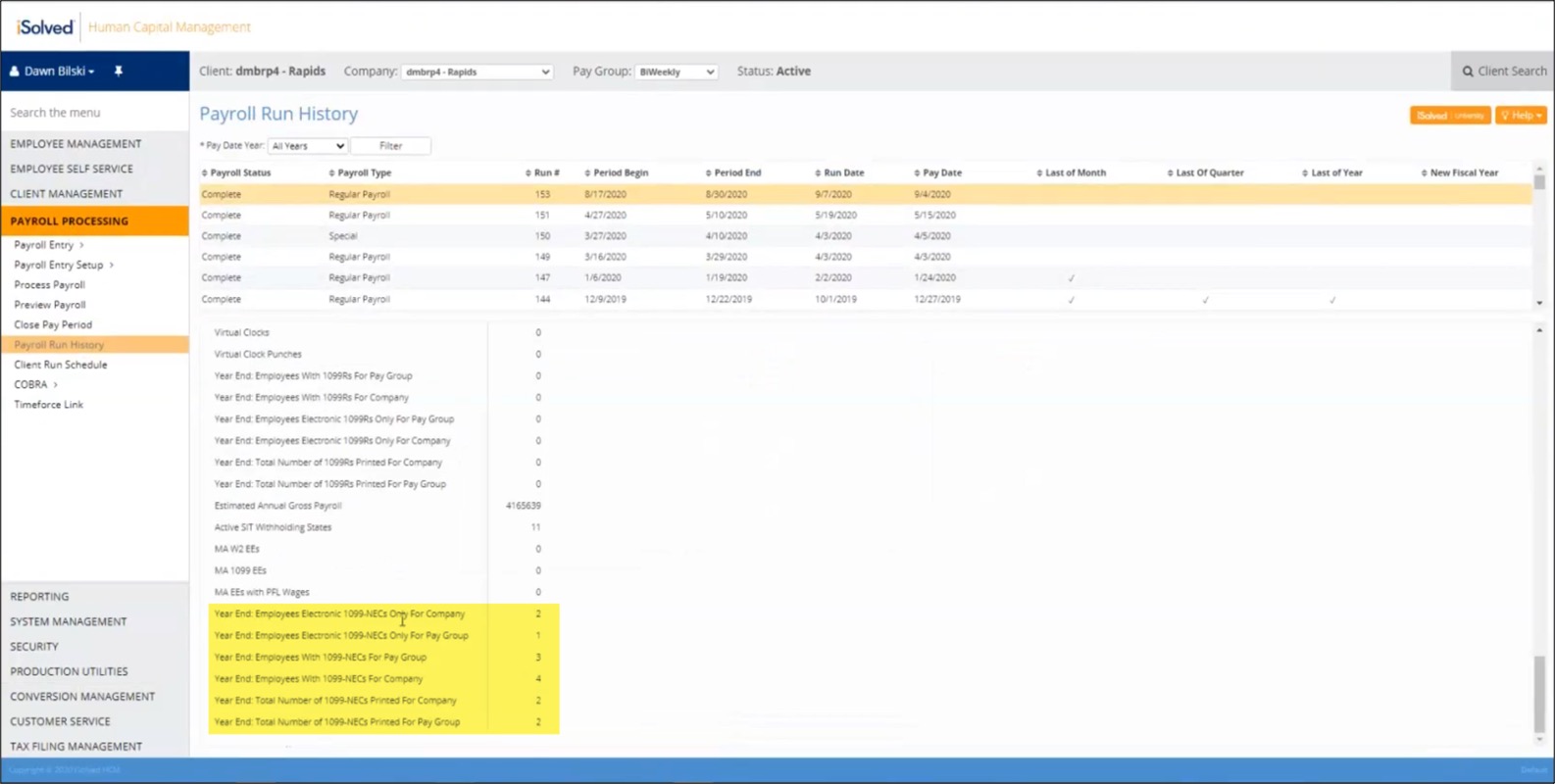
iSolved Time
New No-Show Alert for scheduled employees
Prior to the 6.9.0 release, the Missed Shift Alert and the Unscheduled Absence Alert were available to notify administrators for unscheduled conditions. The Missed Shift Alert triggers when an employee punches in after their scheduled start time, but still within the schedule window. If the employee does not punch at all during the window they are scheduled to work, the Unscheduled Absence Alert is triggered. Neither of these alerts offered real-time updates to Supervisors or Managers when employees failed to report to work. The new No-Show Alert allows you to set a threshold from the scheduled start time, and if the employee doesn’t arrive within that grace period, the No-Show Alert will generate. You can also use this new option to trigger other custom alerts. Like the rest of the iSolved Time alerts, No-Show Alerts can trigger notification emails, notifications in the iSolved GO mobile application, and they can be displayed on the timecard to employees, supervisors, or managers.
The No-Show Alert notification email looks like this:
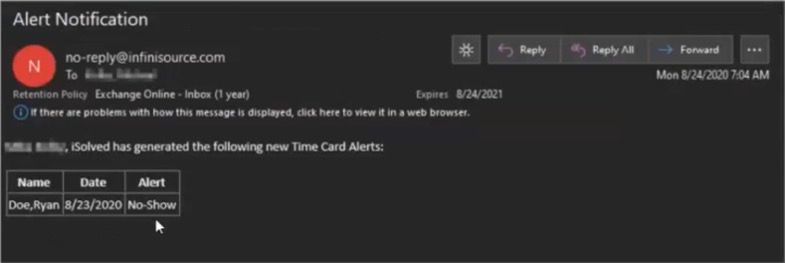
Please contact WATime@insperity.com to enable the No-Show Alert if you use scheduling within iSolved Time.
COVID-19
CARES PPP Loan Forgiveness Report updates
iSolved continues to update the CARES PPP Loan Forgiveness Report to correct FTE and payroll calculations.
Employee Social Security Tax deferral
iSolved is planning to support the employee Social Security Tax deferral announced in the Aug. 8, 2020 Memorandum on Deferring Payroll Tax Obligations in Light of the Ongoing COVID-19 Disaster. Enhancements are being developed to:
- Allow an employer to enable the employee Social Security tax deferral for eligible employees earning less than $4,000 in a biweekly period. Since the Treasury has not yet clarified whether employers who opt in must require all employees in the company to defer or allow individual employees to make the choice, iSolved will support both.
- There will be an option at the Legal Company level to enable the deferral for all eligible employees in the company.
- There will be an option on the Other Taxes tab of the Employee Tax screen to enable the deferral for specific employees.
- Determine eligibility by annualizing the $4,000 per biweekly payroll threshold and then comparing it to the employee’s annual salary from their effective salary record.
- Accumulate the deferred tax amounts for employees who have enabled the option.
- Report the accumulated deferred tax amounts on the quarterly 941s and W-2s, once the IRS releases specifications for those revised forms.
In preparation for these changes, do not mark employees exempt from Social Security tax. The tax exemption will not accrue deferred taxes or report properly on quarterly or year-end forms.
Because employers may be liable for deferred taxes that cannot be collected from employees in the new year, Insperity strongly recommends discussing the employee Social Security Tax deferral with your legal and financial advisors.
To configure the CARES PPP Loan Forgiveness Report or discuss the COVID-19 tax deferrals, please contact your payroll specialist, who can put you in touch with a COVID-19 expert.
