A new Insperity® Help Center is available to give you quick, self-service answers to some of the most frequently asked questions, access to useful tools and additional resources.
Go to help.insperity.com/hcm to explore the Help Center firsthand.
Along the right-hand side of the screen, you’ll have access to:
- isolved and isolved University
- The Insperity Hub (with our most recent monthly newsletter and archives)
- Our HR Support Center link.
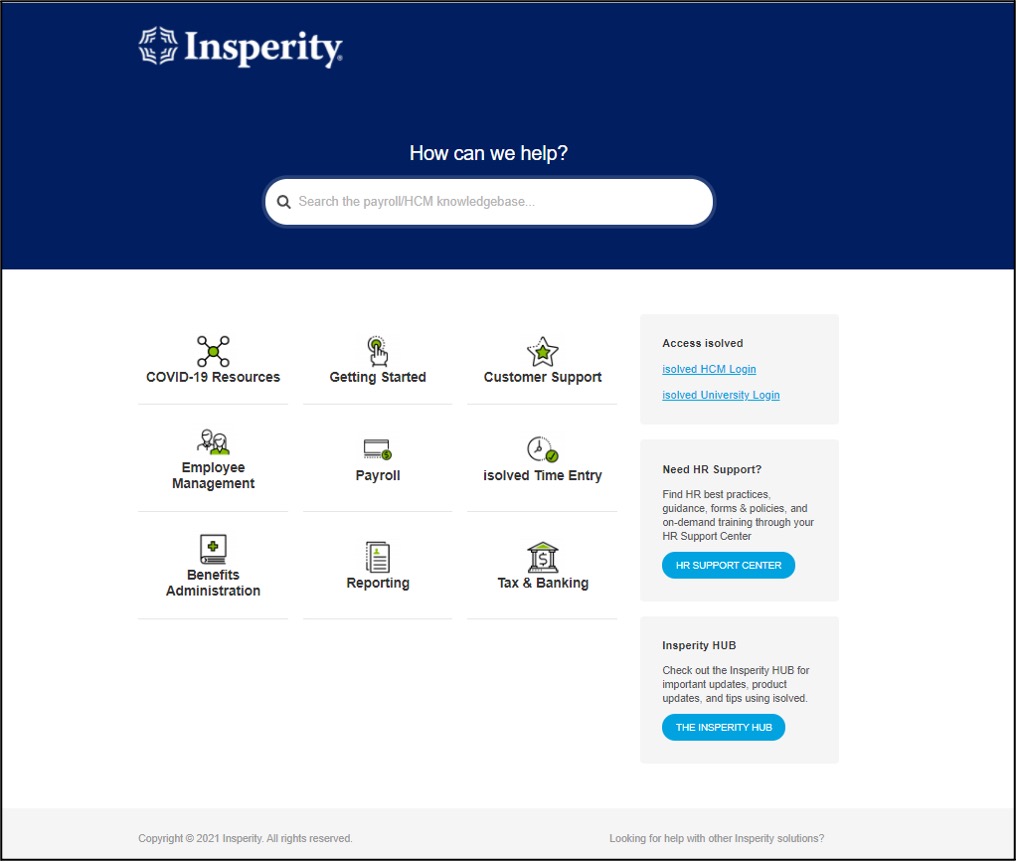
Solutions for your most common questions
When navigating into a product category, you will find a list of FAQs and helpful solutions. By selecting the question that best fits your concern, you’ll discover useful information and step-by-step guidance.

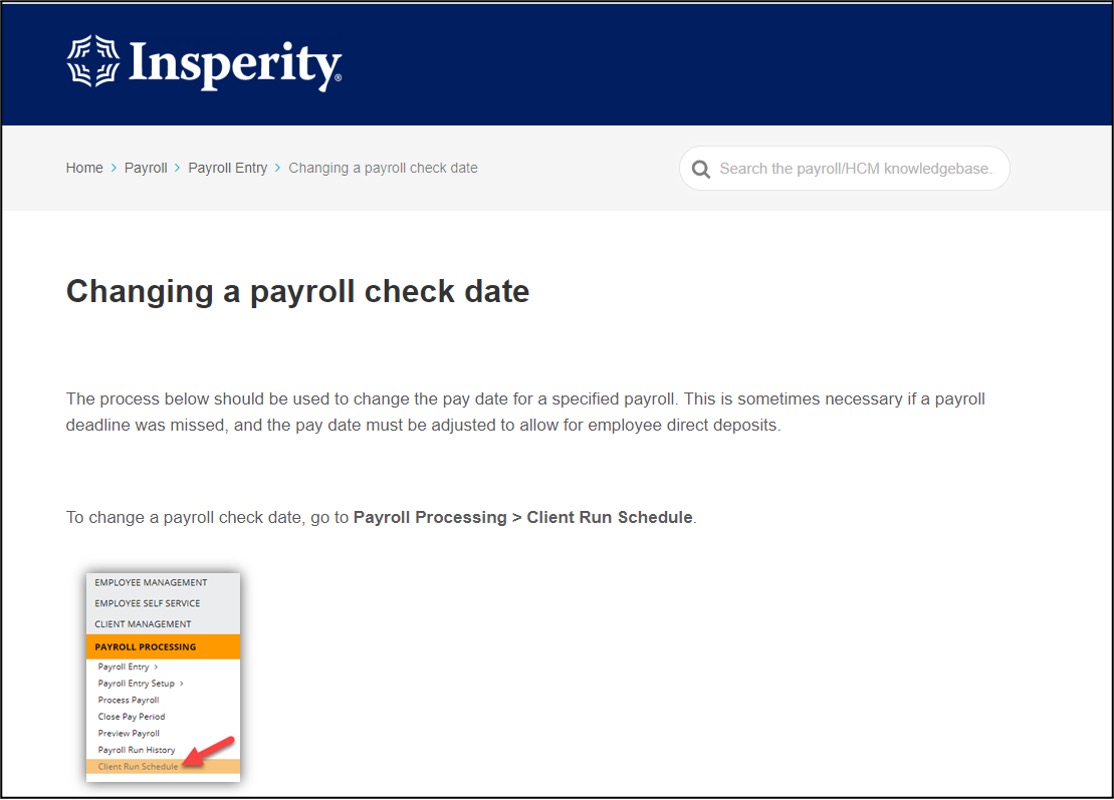
When applicable, some solutions will include a link to content within isolved University. So, you may be prompted to login to isolved University if trying to access those links.
Need additional help? Try a search
The “search” field located at the top of the Help Center page can help you find answers, too.
Just type in relevant keywords to search across the Help Center.
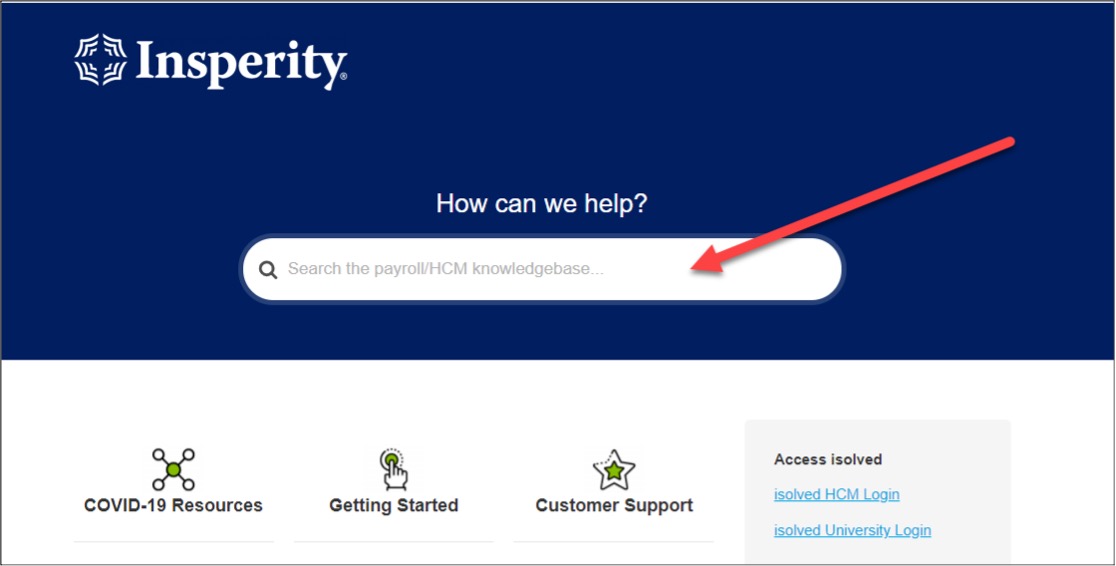
Topics that meet your search criteria will appear as you type relevant keywords.

Still can’t find what you’re looking for?
Press ENTER after your key phrase to see a full list of solutions that meet your search criteria.
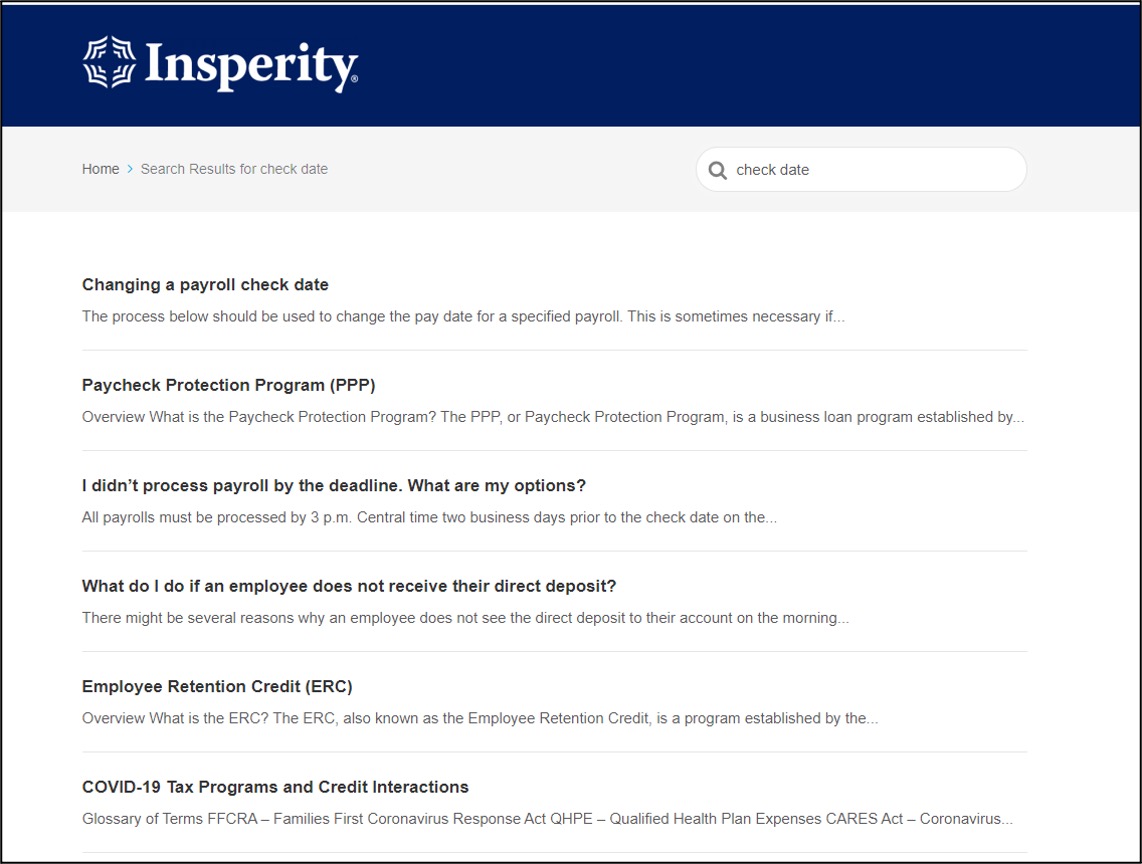
Remember: While support teams continue to provide you with day-to-day, on-demand assistance, our new Help Center may provide you with quick answers to basic questions – all at your fingertips.
Visit the Insperity Help Center today!
Note: The above information is intended only for Workforce Acceleration™ and Workforce Administration™ customers. Workforce Optimization® customers should reach out to their service team for assistance.
