The report writer tool enables you to build custom reports that meet your business’s unique and specific needs. Access it by visiting the Reporting menu > Report Writer page, as seen below.
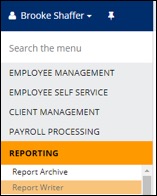
Primary functions of the report writer include:
- Creating new reports
- Editing existing reports
- Deleting reports
The report writer is a quick and efficient way for creating reports that is easily understood by employees with varying skill sets. It walks users through each customization tab, such as report type, report title, page layout, default report format, columns, sorting, totaling, page breaks, filters, column headings, column size, font and font size.
You can access the full Report Writer’s User Guide in iSolved® University.
If you need assistance with the report writer, or any of iSolved’s reporting tools, please reach out to your assigned payroll specialist.
