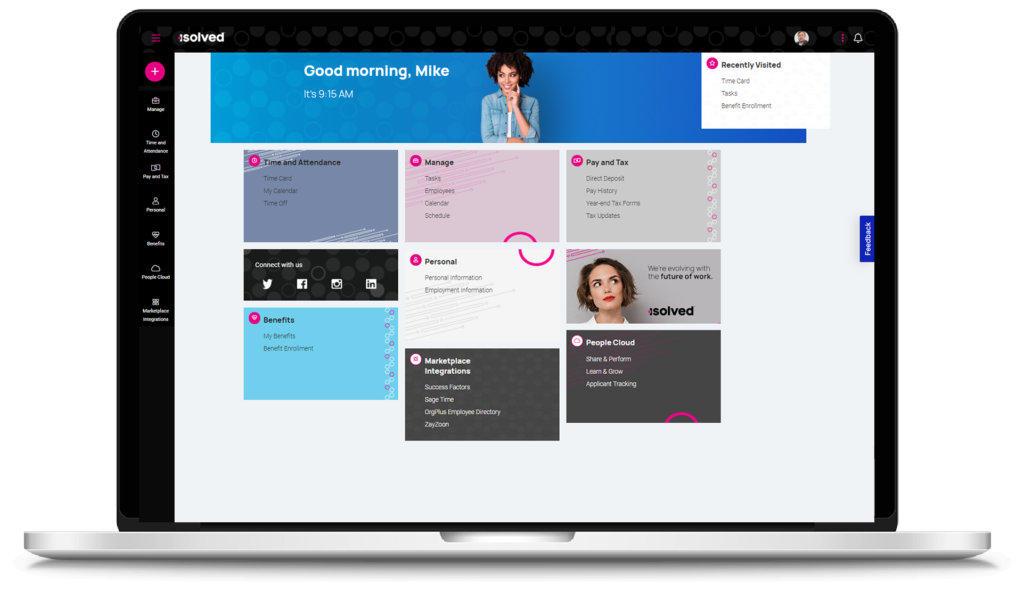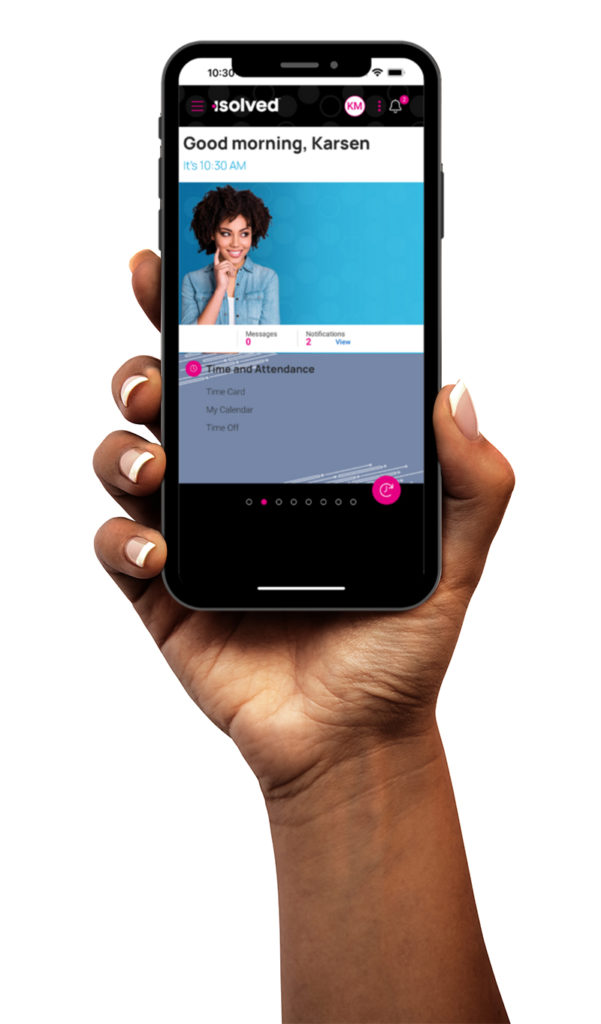iSolved’s
terms and conditions will be updated on Friday, March 15, 2019.
Your employees will be prompted to accept the new terms and conditions upon
logging in for the first time after this date. This is a common practice that most
credible systems require, as it seeks to prevent abuses and establish proper
procedures by all users.
Please
refer to the information below if you have any questions or concerns.
Where do my employees accept
the updated terms and conditions?
When
your employees enter the iSolved® application for the first time after
March 15, 2019, a pop-up box will outline the updated terms and conditions of use.
Each user will be required to accept or decline these terms.
Once
the user has accepted, they will not have to accept again unless the terms and
conditions change.
What are the terms and conditions?
The
terms and conditions are a set of regulations that all users must agree to in
order to use the iSolved® platform.
Why do my employees need to
agree to these terms and conditions?
By
accepting the terms and conditions, users are agreeing to prevent abuses such
as uploading of malware or other malicious content. This practice also
establishes proper procedures by the user, such as logging out of the
application when finished and not sharing passwords with others.
What is a privacy policy?
A
privacy policy outlines the agreement by the user to allow the provider of the
iSolved® platform to use, store, process and transfer employee data.
The policy also outlines how iSolved® HCM uses, collects, stores and
shares that data, as well as other non-public personal financial information
provided through the SaaS service or other third parties.
As a client, this data is only shared with third parties when you:
- Purchase data
integration services, such as transferring benefits enrollment data to carriers
or leveraging COBRA or FSA services
- Use the
eLearning platform
If
you have requested through Insperity to share data from iSolved®
with a third-party vendor you are working with, the data will be transmitted
securely from iSolved® to them.
How can an employee protect
their personal data?
There
are three simple ways to protect personal data:
- Don’t share your unique User ID or password with anyone.
- Don’t leave your unique User ID or password in a
location that is not secure.
- Sign out immediately after completing a task or
close your browser.
Can the terms and conditions be
customized for a specific client?
No, these terms apply to all iSolved® users and cannot be modified for individual customers.
Review
the iSolved® Terms and Conditions of Use today.