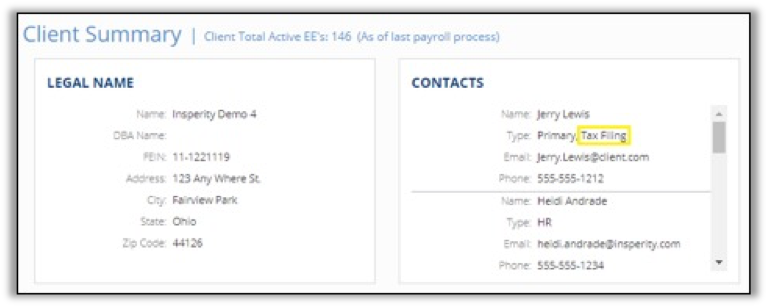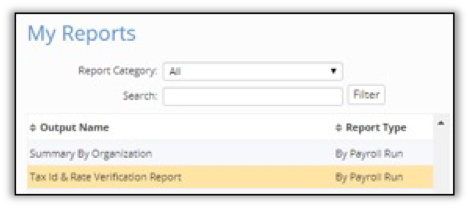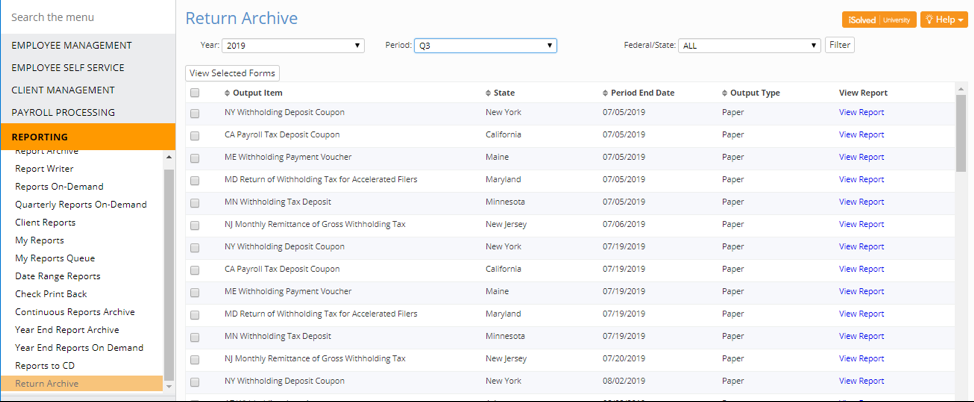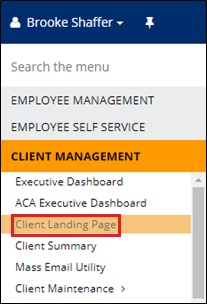We are all navigating these uncharted waters together. Currently, many organizations and their employees are facing unprecedented levels of uncertainty and anxiety. Because of this, employees will be looking to their leaders to help reduce some of the ambiguity in their work. Leaders should consider the following steps to provide support to their employees and help them continue to be successful in their roles.
Ensure your employees understand the plan leadership has for the organization.
Understandably, plans for next steps may feel constantly in flux, which may cause leaders to be less open about the future of the organization with their employees. However, transparency is key in times of uncertainty. Even if next steps aren’t clear or concrete, be as transparent with your employees as you can about the plans for the organization. This will build and sustain trust with your employees, while also giving them the knowledge they need to help ease some of their concerns.
Be consistent with communication.
When an organization is experiencing rapid change, internal communication often takes a back seat, but it’s during times like these when communication becomes more critical. When communicating with your organization, be consistent. Ensure that all employees are included in appropriate communications. Think about the best way to communicate changes to employees – whether through companywide emails or through discussions with team leaders. Communicate in a way that is best for your employees, and make sure all employees have the information they need. If messaging isn’t consistent across the organization, this can lead to more confusion and rumors throughout the organization.
Provide clear expectations.
Things are changing rapidly within many organizations. Roles may be changing as workforces are reduced. New processes may be in place with more employees working from home. Priorities are likely shifting as things change within the current climate. Because of this, it’s important to ensure your employees understand what is expected of them in their roles. This will help reduce some of the uncertainty they are experiencing, while ensuring they are able to prioritize their work in alignment with the needs of the organization.
Encourage and be open to feedback.
During times of change, it’s important to be open to feedback from your employees. They may see problems with new processes that were not anticipated by leadership. Or they may have novel ideas to solve current problems. By deliberately creating an open avenue of feedback to leadership, organizations can fine tune the changes that are being made. And by encouraging feedback, leaders are more likely to hear the concerns their employees have. Leaders should make sure they take the time to respond to employee feedback and address concerns to further build trust and show support to their employees.