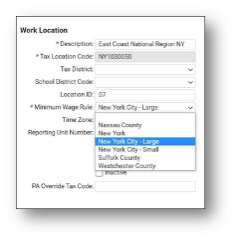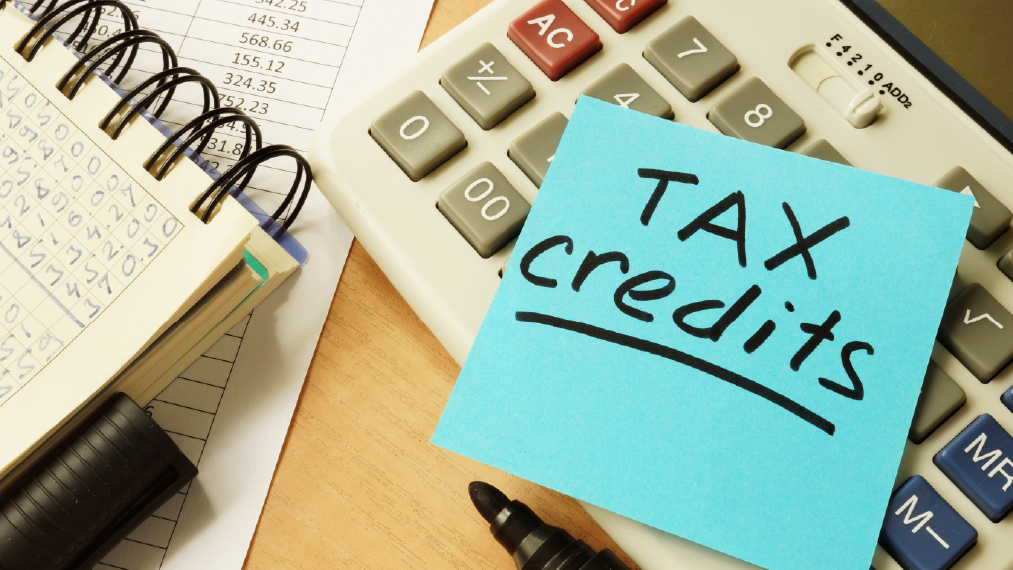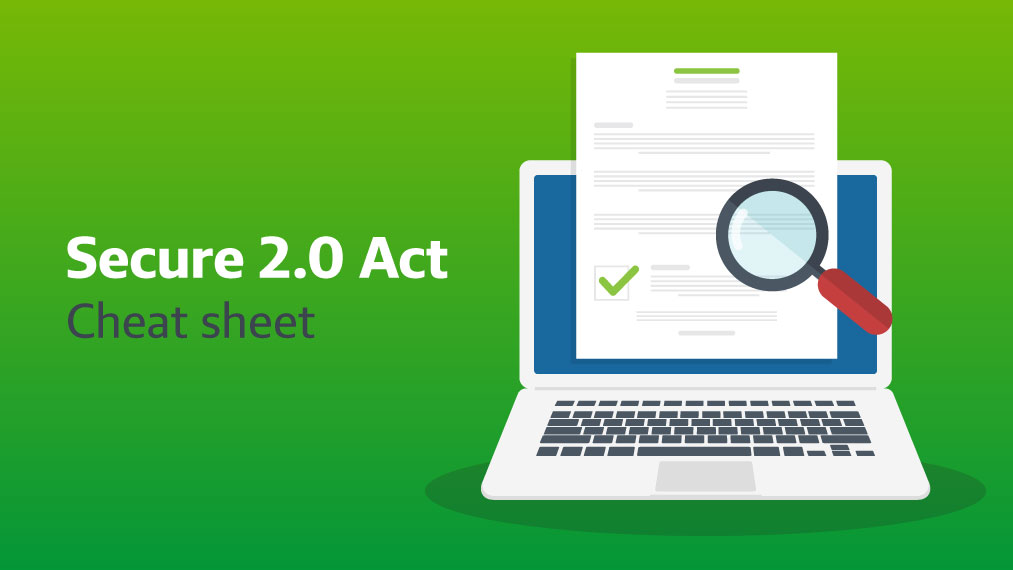The SECURE 2.0 Act of 2022 is a law designed to improve retirement savings in the U.S. It builds on previous legislation, Setting Every Community Up for Retirement Enhancement (SECURE) Act of 2019. Its objective is to address some of the shortcomings of the original SECURE Act and introduce mandatory versus optional provisions to help Americans save more for retirement.
The key provisions of SECURE 2.0 that are set to take effect in 2024 are provided below.
Mandatory provisions effective 2024
1. Auto-enrollment in 401(k) and 403(b) plans: One of the most significant changes is the requirement for new 401(k) and 403(b) plans to automatically enroll eligible employees. The initial automatic contribution will be at least 3% of the employee’s pay but less than 10%. Each year, the contribution rate will increase by 1% until it reaches 10%, unless the employee opts out or chooses a different rate.
2. Increase in required minimum distribution (RMD) age: The SECURE 2.0 Act further pushes the age at which retirees must start taking RMDs from their retirement accounts. The original SECURE Act raised the age from 70½ to 72. The new Act proposes to increase this age to 75 by 2030, with the increase starting in 2024.
3. Improving coverage for part-time employees: Requires employers to allow long-term, part-time employees to make elective deferral contributions to the employers’ 401(k) plans once the part-time employees have completed three consecutive years of service (where the employee completes at least 500 hours of service). The first group of such employees would become eligible to make elective deferral contributions in plan years beginning after Dec. 31, 2023. SECURE 2.0 reduces the three-consecutive-year rule to two consecutive years, effective for plan years beginning after Dec. 31, 2024.
Optional provisions effective 2024
1. Catch-up contributions: The Act allows individuals ages 60 and above to make catch-up contributions to retirement accounts. The catch-up limit for 401(k), 403(b) and governmental 457(b) plans will increase from $6,500 to $10,000. For SIMPLE IRAs and SIMPLE 401(k) plans, the limit will rise from $3,000 to $5,000.
2. Student loan payments: The Act allows employers to make matching contributions to a 401(k), 403(b) or SIMPLE IRA plan for employees making student loan repayments. This provision is optional and aims to help employees who cannot afford to make retirement contributions due to student loan debt.
3. Small business tax credits: The Act increases the tax credit for small businesses that start a new retirement plan from the current cap of $5,000 to $7,500. It also offers a new $1,000 credit for small businesses that add automatic enrollment to their existing retirement plan.
4. Starter 401(k) plans: Employers that do not sponsor retirement plans may establish a starter 401(k) plan (or safe harbor 403(b) plan). Such plans would provide for automatic enrollment at a deferral rate between 3% and 15% of compensation. The annual deferral limit for starter 401(k) plans is the same as the IRA contribution limit, which for 2023 is $6,500 with an additional $1,000 in catch-up contributions beginning at age 50.
What’s the impact?
Many ask if these provisions only apply to deferred compensation plans that will be effective from Jan. 1, 2024. The answer is no. The provisions of the SECURE 2.0 Act apply to all applicable retirement plans, not just those established or becoming effective on or after Jan. 1, 2024.
For instance, the automatic enrollment provision applies to all new 401(k) and 403(b) plans established after the effective date, but it also applies to existing plans that amend their plan document to include an automatic enrollment feature after the effective date. Similarly, the increased catch-up contribution limits apply to all eligible participants ages 60 and above, regardless of when their plan was established.
It’s important to note that while the Act’s provisions apply broadly, the specific impact on any given plan or participant will depend on the plan’s terms and the participant’s circumstances. For example, a plan may choose to apply the increased catch-up contribution limits only to new contributions made on or after Jan. 1, 2024, or it may choose to apply them to all contributions, including those made before that date.
In conclusion, the SECURE 2.0 Act’s mandatory provisions, effective Jan. 1, 2024, apply to all applicable retirement plans, not just those that will be effective from that date. Plan sponsors should carefully review the Act’s provisions and consider how they may impact their plans and retirement savings strategies. We encourage you to reach out to your financial advisor or retirement plan provider to understand how these changes may impact your retirement planning.